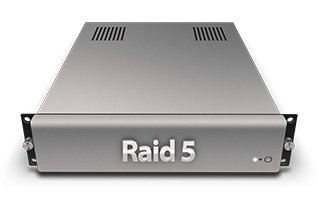Swindon & Norwich Data Recovery: The UK’s Premier RAID 1 Recovery Specialists
For 25 years, Swindon Data Recovery and Norwich Data Recovery have stood as the UK’s undisputed leaders in RAID 1 data resurrection. Our dedicated RAID 1 engineers possess an unrivalled depth of knowledge, recovering from the most complex failures for clients ranging from home users to government departments. We leverage a vast inventory of advanced tools, specialised hardware, and proprietary techniques to maximise recovery success where others fail. All engagements begin with a free, no-obligation diagnostics report.
Our 25-Year Legacy of RAID 1 Expertise
A quarter-century in the data recovery industry has equipped us with a unique understanding of the evolution of RAID 1 technology. From early hardware controllers to modern software-defined storage and complex NAS systems, our engineers have encountered and successfully recovered from every conceivable failure mode. This historical perspective is invaluable; a firmware bug on a modern QNAP NAS may have its roots in a similar issue encountered on an older Adaptec controller, allowing us to rapidly diagnose and implement a proven recovery strategy. Our 25 years of accumulated firmware libraries, controller profiles, and file system knowledge form a recovery corpus that is simply unattainable by newer, less experienced labs.
Comprehensive Device & Brand Support
We recover data from all RAID 1 configurations, from simple 2-disk mirrors to complex 32-disk arrays, including:
-
Hardware RAIDs: Dell PERC, HPE Smart Array, Adaptec, LSI.
-
Software RAIDs: Windows Storage Spaces, Linux MDADM, Apple RAID.
-
NAS Systems: All brands and models, from home units to enterprise rack-mounts.
-
Rack Servers: Complex multi-bay enclosures and SANs.
Top 15 Selling NAS External Drive Brands & Popular Models in the UK:
-
Synology: DiskStation DS223j, DS923+, DS1522+
-
QNAP: TS-233, TS-453D, TVS-872X
-
Western Digital (WD): My Cloud EX2 Ultra, My Cloud PR4100
-
Seagate: IronWolf NAS, BlackWolf NAS, Exos NAS
-
Netgear: ReadyNAS 212, ReadyNAS 432
-
Buffalo Technology: LinkStation LS220D, TeraStation 51210RH
-
Drobo: Drobo 5N2, Drobo 8D
-
Asustor (ASUS): AS5304T, Lockerstor 4 Gen2
-
Thecus: N2350, N8810U-G
-
TerraMaster: F2-223, T9-450
-
LaCie: 2big RAID, 12big RAID
-
Lenovo: IX4-300D, PX12-450R
-
Promise Technology: Pegasus32 R2, R8
-
ZyXEL: NAS326, NAS540
-
D-Link: DNS-320L, DNS-345
Top 15 Selling RAID 1 Rack Servers & Popular Models in the UK:
-
Dell EMC: PowerEdge R740xd, R650xs
-
Hewlett Packard Enterprise (HPE): ProLiant DL380 Gen11, Synergy 480 Gen10
-
Lenovo: ThinkSystem SR650, SR670
-
Cisco: UCS C240 M7 Rack Server
-
Supermicro: SuperServer 6049P-E1CR90H
-
Fujitsu: PRIMERGY RX2540 M7
-
Hitachi (HGST): Hitachi Compute Blade 2000
-
IBM: Power System S822LC
-
Acer: Altos R380 F3
-
ASUS: RS720-E10-RS12U
-
Intel: Intel Server System R2000WF family
-
Huawei: FusionServer 2288H V5
-
Nokia: AirFrame Open Edge Server
-
Oracle: Sun Server X4-4
-
Inspur: Inspur NF5280M6
In-Depth Technical Recovery: Problems & Processes
Our lab is equipped to handle the full spectrum of RAID 1 failures. Below is a detailed breakdown of common issues and the sophisticated recovery processes we employ.
Top 25 Software RAID Errors We Recover From
-
Failed Rebuild Process: A rebuild is interrupted, causing file system corruption.
-
Technical Recovery: We create full sector-by-sector images of both member drives. Using specialised tools like UFS Explorer or R-Studio, we analyse the metadata to identify the most consistent mirror member and the state of the array pre-failure. We then construct a virtual RAID, bypassing the failed rebuild, to extract data from the intact, pre-sync copy.
-
-
Metadata Corruption: Critical configuration data (superblock in Linux MD, database in Storage Spaces) is damaged.
-
Technical Recovery: We use hex editors and recovery software to manually locate and repair damaged metadata structures. This involves parsing the disk sectors to find backup superblocks or database fragments and rewriting the primary metadata to a consistent state, allowing the array to be reassembled logically.
-
-
Accidental Array Deletion: The user deletes the RAID volume from the OS or management interface.
-
Technical Recovery: Deletion typically only removes the metadata, not the data itself. We scan the raw drives for residual RAID signatures and metadata fragments to reconstruct the original array parameters (disk order, stripe size, etc.) and build a virtual assembly.
-
-
File System Corruption on Top of RAID: The RAID is healthy, but the file system (NTFS, ext4, etc.) is corrupt.
-
Technical Recovery: We treat this as a logical file system recovery. After ensuring a stable RAID assembly, we use tools like
chkdsk /scan(for NTFS analysis) orfsck(for ext4 analysis) in a controlled, read-only environment, or employ file carvers to extract data based on file signatures, bypassing the damaged MFT or inode tables.
-
-
Driver or OS Update Failure: An update causes incompatibility, rendering the array inaccessible.
-
Technical Recovery: We work in a hardware write-blocked environment to prevent further damage. We analyse the driver version and OS metadata to understand the change. We then emulate the previous software environment or manually adjust the array metadata to be compatible with the new system, allowing for safe data extraction.
-
-
Inconsistent Member State: One drive is marked as ‘spare’ or ‘inconsistent’ incorrectly.
-
Boot Sector Corruption: The boot information for the software RAID is lost.
-
Journaling Failures (e.g., ext4 journal): The file system journal is corrupted, causing mount failures.
-
Bad Blocks in Metadata Area: Physical media errors corrupt the RAID configuration data.
-
Multiple Member Failure in OS: The OS loses contact with more than one drive simultaneously.
-
Pool Degradation (Storage Spaces): The storage pool becomes corrupted.
-
GPT/MBR Partition Table Corruption: The partition table on the RAID volume is damaged.
-
Unclean Shutdown Leading to Sync Issues: Power loss causes a split-brain where mirrors are not identical.
-
Volume Set Configuration Loss: The settings for a spanned or striped set are lost.
-
Security Software Conflict: Antivirus or encryption software interferes with RAID operations.
-
User Configuration Error: Incorrect parameters set during initial creation.
-
Snapshot Management Failure: Hypervisor or NAS snapshots corrupt the base volume.
-
LVM (Logical Volume Manager) Corruption: The LVM layer on top of the RAID fails.
-
File System Mounting Errors: The OS cannot mount the file system despite seeing the array.
-
RAID 1 to RAID 5 Migration Failure: A failed migration between RAID levels.
-
Sector Size Mismatch: Drives with different physical/logical sector sizes cause instability.
-
Memory Dump on RAID Volume: A system crash writes a memory dump, overwriting critical data.
-
Virus or Ransomware Infection: Malware encrypts or corrupts the data on the array.
-
Resource Contention: Lack of system resources causes the software RAID service to fail.
-
File System Quota Corruption: Corrupted quota databases prevent access.
Top 25 Mechanical/Electronic/Hardware RAID Errors We Recover From
-
RAID Controller Failure: The physical controller card or its on-board memory (NVRAM) fails.
-
Technical Recovery: We source an identical or compatible controller. If the NVRAM is corrupt, we may use a PC-3000 or DeepSpar Disk Imager to read the configuration from the drives themselves (on some controllers, config is stored on the disks). We then rebuild the configuration manually or transplant the controller’s firmware chip to a donor card to access the array and image the drives.
-
-
PCB (Printed Circuit Board) Failure on Drive: The electronics on a member drive are damaged.
-
Technical Recovery: We perform a meticulous PCB swap. This is not simply moving boards; it requires transferring the unique adaptive data from the patient drive’s ROM (the 8-pin chip) to the donor PCB using an EEPROM programmer. This data contains the drive’s unique calibration parameters. Without this step, the donor PCB will not recognise the platters.
-
-
Read/Write Head Stack Failure: The physical heads inside the Hard Drive are damaged and cannot read the platters.
-
Technical Recovery: This is a cleanroom (Class 100) procedure. We open the drive and replace the damaged head stack with an identical one from a donor drive. This requires precision alignment. After replacement, we use a hardware imager like the DeepSpar Disk Imager to perform a slow, controlled read, handling any bad sectors that arise from media damage caused by the head crash.
-
-
Firmware Corruption on Drive: The drive’s internal microcode, stored on the platters and in the ROM, becomes corrupt.
-
Technical Recovery: We use specialised hardware-software complexes like the PC-3000 to directly access the drive’s Service Area (a reserved area on the platters). We diagnose the corrupted firmware modules (e.g., the translator or SMART table) and either repair them by rewriting from a known-good source or bypass the corruption to enable user data area access.
-
-
Spindle Motor Seizure: The motor that spins the platters fails to start.
-
Technical Recovery: In the cleanroom, we perform a platter transplant. The platters are moved with extreme care to an identical donor drive that has a functioning motor and head stack. This is a high-risk procedure requiring meticulous alignment and contamination control to prevent media damage.
-
-
Preamp Failure on Head Assembly: The amplifier on the head assembly, which boosts the signal from the heads, fails.
-
Bad Sectors (Unreadable Sectors): Media degradation causes sectors to become unreadable.
-
Power Surge Damage: A surge damages multiple components across the array.
-
Backplane Failure in NAS/Server: The board connecting the drives fails.
-
Degraded Read Performance: One drive is slow, causing the controller to drop it from the array.
-
Controller Battery Backup Unit (BBU) Failure: A failed BBU can cause write-back cache data loss.
-
Physical Media Damage (Scratched Platters): A head crash physically scores the platter surface.
-
Motor Controller IC Failure: The IC controlling the spindle motor on the PCB burns out.
-
S.M.A.R.T. Attribute Overflow: Critical S.M.A.R.T. thresholds are exceeded, forcing the drive offline.
-
Thermal Calibration Crash (TCC): The drive’s internal thermal recalibration routine causes it to reset and drop from the array.
-
Unstable Drive Firmware: A bug in the drive firmware causes intermittent detection issues.
-
Cable/Connector Damage: Damaged SAS/SATA cables or ports cause link resets.
-
Failed Drive Rebuild on Replacement: A new drive fails during the controller-initiated rebuild.
-
NVRAM Corruption on Controller: The controller’s configuration memory is lost.
-
Multiple Concurrent Drive Failures: More than one drive in the mirror set fails.
-
Water/Fire/Physical Damage to Array: The entire unit suffers environmental damage.
-
Stiction (Platters Stuck Together): The platters adhere to each other, preventing spin-up.
-
Servo Wedge Damage: Damage to the servo information prevents head positioning.
-
Encoder/Decoder (Read Channel) Failure: The chip responsible for encoding/decoding data fails.
-
Write Inhibit Mode: The drive enters a safe mode where it refuses to write, stalling the array.
Top 25 Virtual/File System RAID Errors We Recover From
-
VHD/VHDX File Corruption: The container file for a virtual machine becomes corrupt.
-
Technical Recovery: We use tools like
vhdtoolor vendor-specific utilities to parse the VHD/X internal metadata, including the header, block allocation table (BAT), and sector bitmap. We repair damaged headers and reconstruct the BAT to remap the sectors, allowing the virtual disk to be mounted and its contents extracted.
-
-
QTS (QNAP) File System Corruption: The proprietary file system on QNAP devices becomes unreadable.
-
Technical Recovery: We reverse-engineer the QTS structures by analysing the raw disk data. We locate and repair critical superblocks, inode maps, and data block pointers. Our engineers use custom scripts alongside advanced recovery software to rebuild the directory tree and file metadata, enabling data extraction.
-
-
Btrfs File System Corruption: Corruption in Btrfs structures like the Chunk Tree or Root Tree occurs.
-
Technical Recovery: Btrfs is a complex COW filesystem. We use the
btrfs-restoretool in a read-only mode to attempt recovery. For deeper corruption, we manually parse the B-trees, searching for valid backups of critical roots (ROOT_ITEM, ROOT_REF) to reconstruct a consistent view of the filesystem at a previous point in time.
-
-
ext4 Journal Corruption: The journal (jbd2) becomes corrupt, causing the kernel to refuse to mount the filesystem.
-
Technical Recovery: We can attempt to recover by replaying a clean journal if a backup exists. If the journal is unrecoverable, we use
debugfsto manually navigate the file system and extract data, or we bypass the journal entirely by mounting the file system withnoloadand then performing a raw scan for inodes and data blocks.
-
-
ZFS Pool Corruption: The ZFS storage pool suffers from corrupted uberblocks or MOS (Meta Object Set).
-
Technical Recovery: We use
zdb(ZFS Debugger) to analyse the pool and locate previous, valid transaction groups (txgs). We can instruct ZFS to import a pool from a specific, older uberblock, effectively rolling back the pool to a pre-corruption state to facilitate data recovery.
-
-
VMFS (VMware) Datastore Corruption: The VMFS volume on an ESXi host becomes inaccessible.
-
Hyper-V VHD Set (VHDS) Corruption: The shared VHDX file for guest clusters is damaged.
-
Thin Provisioning Metadata Corruption: The metadata tracking allocated vs. free space is lost.
-
Snapshot Delta File Corruption: The differential file linking a snapshot to its parent is damaged.
-
Deduplication Table Corruption: The table used for data deduplication is corrupted.
-
QNAP LVM-thick Provisioning Corruption: Corruption within the LVM layer on QNAP systems.
-
Btrfs Send/Receive Stream Corruption: A backup stream created with
btrfs sendis incomplete or corrupt. -
ext4 Inode Table Corruption: The table containing all file metadata (inodes) is damaged.
-
XFS Allocation Group Corruption: Damage to one of the XFS allocation groups.
-
NTFS $MFT Mirror Mismatch: The mirror of the Master File Table is out of sync with the primary.
-
ReFS (Resilient File System) Corruption: Corruption in Microsoft’s modern file system.
-
Virtual Disk Consolidation Failure (VMware): Failed snapshot consolidation leaves linked chains.
-
QNAP QuLog Database Corruption: The logging database corrupts and affects system stability.
-
Btrfs RAID 1c/1c3 Profile Mismatch: Corruption in the specific Btrfs RAID profiles for metadata.
-
LUKS Encryption Header Damage: The header for a Linux encrypted volume is lost or damaged.
-
Storage Spaces Virtual Disk Corruption: The virtual disk layer within a Storage Spaces pool fails.
-
Dynamic Disk Database Corruption (Windows): The LDM database on dynamic disks is damaged.
-
APFS (Apple File System) Container Corruption: The APFS container on a software RAID is damaged.
-
File System Journal Overflow: The journal is overwhelmed, leading to lost transactions.
-
Metadata-only RAID 1 Split-Brain: The mirrors are physically identical but have conflicting metadata.
Contact Your Expert RAID 1 Engineers Today
Our 25 years of expertise, combined with our state-of-the-art lab in Swindon, ensures the highest possible chance of a successful recovery from any RAID 1 failure. We operate with strict confidentiality and a commitment to providing the best value in the UK.
Do not attempt risky rebuilds or software fixes. Contact our specialist Swindon RAID engineers immediately for a free, detailed diagnostics assessment.